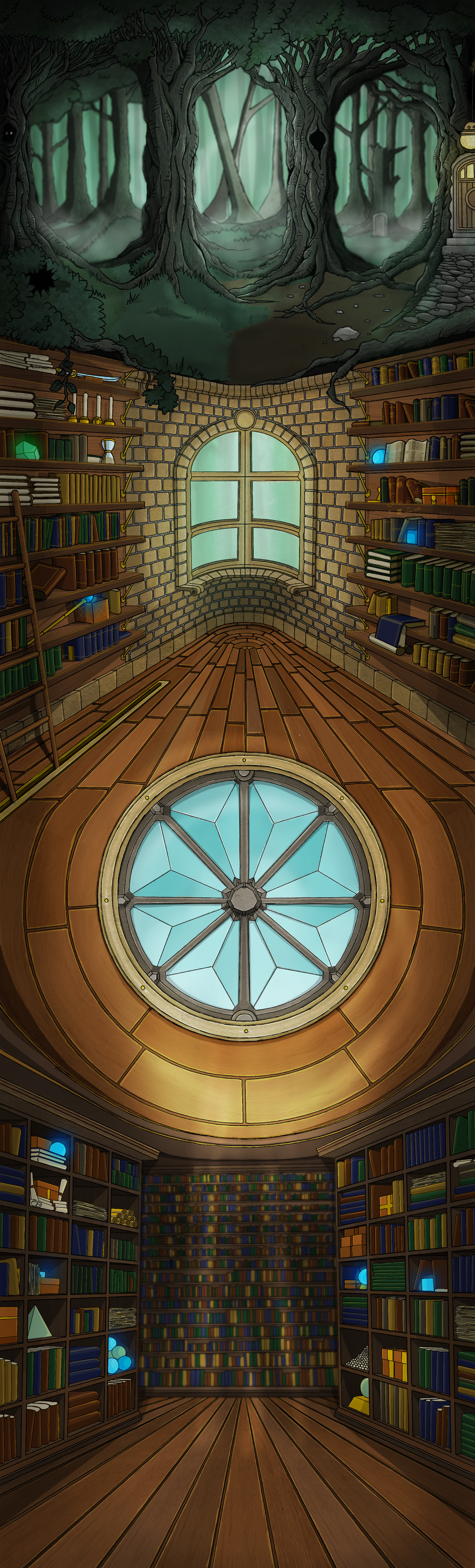Tutorial
Mordheim Chaos Dwarf Warrior
Bring your Chaos Dwarf Warrior to life step by step! Follow this guide to create a detailed and striking miniature, perfect for display or tabletop gaming.
Step 1
Prime Chaos Black
Paint: Chaos Black (Spray).
Prime the miniature with Chaos Black spray. This provides a smooth base layer and helps other paints adhere better.
Tip: Spray in short, even bursts, holding the can about 12 inches away. Rotate the model to ensure all areas are evenly coated.
Step 2
Base Coat Armor, Leather, Shield, and Shoulder Pads
Paints: Leadbelcher (Base), Mephiston Red (Base).
Paint the armor with Leadbelcher for a metallic finish. Then apply Mephiston Red to the leather, shield, and shoulder pads to establish a vibrant red base.
Tip: Use thin layers and allow them to dry fully to avoid obscuring details.
Step 3
Step 3: Paint the Rims of the Shield and Shoulder Pads
Paint: Balthasar Gold (Base).
Carefully paint the rims of the shield and shoulder pads with Balthasar Gold to add a warm metallic touch.
Tip: Use a fine detail brush to avoid spilling onto the red surfaces.
Step 4
Base Coat the Wood of the Axe
Paint: Dryad Bark (Base).
Paint the wooden haft of the axe with Dryad Bark. Apply two thin layers for a consistent finish.
Tip: Avoid getting paint on nearby metallic parts.
Step 5
Shade All Parts
Paint: Agrax Earthshade (Shade).
Apply Agrax Earthshade generously over the entire model. This step darkens the recesses and enhances the details.
Tip: Use a clean, dry brush to remove any excess wash that pools on flat surfaces.
Step 6
Highlight Leather and Shoulder Pads
Paint: Mephiston Red (Base).
Reapply Mephiston Red to the raised areas of the leather and shoulder pads. Use drybrushing for leather and edge highlighting for shoulder pads.
Tip: Build up the highlights gradually for a smoother transition.
Step 7
Add a Second Highlight to Leather and Shoulder Pads
Paint: Evil Sunz Scarlet (Layer).
Apply Evil Sunz Scarlet as a second highlight, focusing on raised areas to enhance contrast.
Tip: Work in thin layers for better control and a smoother blend.
Step 8
Add a Third Highlight to Leather and Shoulder Pads
Paint: Troll Slayer Orange (Layer).
Use Troll Slayer Orange to highlight the sharpest edges and highest details, adding brightness to the leather and shoulder pads.
Tip: Keep your brush lightly loaded to avoid overwhelming the previous layers.
Step 9
Final Highlight on Leather and Shoulder Pads
Paint: Lugganath Orange (Layer).
Apply a final, subtle highlight with Lugganath Orange. Concentrate on the sharpest edges and raised textures.
Tip: Use a very fine brush for this detail work.
Step 10
Glaze Leather and Shoulder Pads
Paint: Blood Angels Red (Contrast).
Glaze the leather and shoulder pads with Blood Angels Red to unify the highlights and add depth to the red tones.
Tip: Apply thin, even coats to avoid obscuring the highlights.
Step 11
Edge Highlight Gold Parts (First Pass)
Paint: Balthasar Gold (Base).
Begin edge highlighting the gold parts with Balthasar Gold to refine their appearance.
Tip: Focus on edges where light naturally hits the surface.
Step 12
Add a Brighter Gold Highlight
Paint: Auric Armour Gold (Layer).
Edge highlight the gold parts again with Auric Armour Gold to brighten them and enhance their metallic look.
Tip: Keep your brush strokes thin and precise.
Step 13
Final Highlight for Gold
Paint: Runefang Steel (Layer).
Apply a final edge highlight with Runefang Steel to give the gold a polished, gleaming finish.
Tip: Use this sparingly for the most prominent edges.
Step 14
Glaze Gold and Highlight Steel
Paints: Iyanden Yellow (Contrast), Runefang Steel (Layer).
Glaze the gold areas with Iyanden Yellow to add warmth. Highlight the steel parts of the armor with Runefang Steel.
Tip: Thin the glaze for better control and a smoother finish.
Step 15
Highlight Black Leather
Paints: Mechanicus Standard Grey (Base), Dawnstone (Layer), Administratum Grey (Layer).
Highlight the black leather in three stages, starting with Mechanicus Standard Grey, then Dawnstone, and finishing with Administratum Grey for the sharpest details.
Tip: Keep highlights focused on edges and raised areas.
Step 16
Drybrush Beard and Paint Beard Gold
Paints: Mechanicus Standard Grey (Base), Dawnstone (Layer), Administratum Grey (Layer), Balthasar Gold (Base).
Drybrush the beard with Mechanicus Standard Grey, Dawnstone, and Administratum Grey to bring out texture. Paint the gold accents in the beard with Balthasar Gold.
Tip: Use a soft drybrush for smooth blending.
Step 17
Highlight Beard Gold
Paint: Auric Armour Gold (Layer).
Edge highlight the gold in the beard with Auric Armour Gold for added depth and brightness.
Tip: Use a steady hand for clean, precise highlights
Step 18
Paint Freehand Shield Base Shapes
Paint: Abaddon Black (Base).
Start the freehand design by painting the eye holes, nose, and mouth shapes with Abaddon Black.
Tip: Use a fine detail brush for accuracy.
Step 19
Add Freehand Contours and Wrinkles
Paints: Mephiston Red (Base), Evil Sunz Scarlet (Layer).
Paint the teeth the eyes and tongues with Mephiston Red and outline and define the contours and wrinkles of the freehand design using Evil Sunz Scarlet.
Tip: Work slowly and build the design with thin lines.
Step 20
Add Freehand Highlights (First Pass)
Paint: Troll Slayer Orange (Layer).
Highlight the details of the freehand design with Troll Slayer Orange, emphasizing sharp edges.
Tip: Use a fine-tipped brush for better precision.
Step 21
Refine Freehand Highlights
Paint: Fire Dragon Bright (Layer).
Add another layer of highlights with Fire Dragon Bright, working finer to create depth and contrast.
Tip: Thin your paint slightly for smoother application.
Step 22
Final Highlight for Freehand
Paint: Lugganath Orange (Layer).
Add the final highlight to the freehand design with Lugganath Orange, focusing on the sharpest details.
Tip: Work carefully to achieve a smooth gradient effect.
Step 23
Add Shadows to Freehand Design
Paint: Abaddon Black (Base).
Paint shadows between the contours of the freehand design with Abaddon Black to deepen the effect.
Tip: Use a controlled, wet brush for sharp, clean lines.
Step 24
Glaze Freehand Design
Paint: Blood Angels Red (Contrast).
Glaze the freehand design with Blood Angels Red to bring all the colors together and add depth.
Tip: Apply the glaze thinly to maintain clarity in the details.
Step 25
Create the Base Texture
Tool: Textured Roller.
Use a textured roller to create a cobblestone street pattern on the base, fitting the Mordheim aesthetic.
Tip: Press firmly and evenly for consistent texture.
Step 26
Add Texture and Tufts
Paint: AK Corrosion Texture Paint.
Apply AK Corrosion Texture Paint to fill gaps and add extra texture to the base. Add tufts for a natural, organic feel.
Tip: Position tufts unevenly for a realistic look.
Step 27
Shade and Highlight the Base
Paints: Eshin Grey (Base), Dawnstone (Layer), Administratum Grey (Layer), Agrax Earthshade (Shade).
Base coat the surface with Eshin Grey. Once dry, shade with Agrax Earthshade, then drybrush with Dawnstone and Administratum Grey to bring out the texture.
Tip: Drybrush lightly to avoid overpowering the details.
Step 28
Dust the Base with Pigment
Material: Brown Pigment.
Dust the base with brown pigment to add a realistic, weathered look. Focus on recesses and edges.
Tip: Build up the pigment gradually for a subtle effect.
Step 29
Close-Up of Freehand Design
In this step, you see a close-up photograph of the freehand design on the shield, taken with a good camera. The details of the intricate lines, gradients, and highlights are clearly visible, showcasing the work in all its glory.
Step 30
Full View of the Miniature
Here, you see a picture of the full miniature, displaying the completed paintwork and basing. The composition highlights the Chaos Dwarf warrior in its entirety, presenting the final result in all its detail.