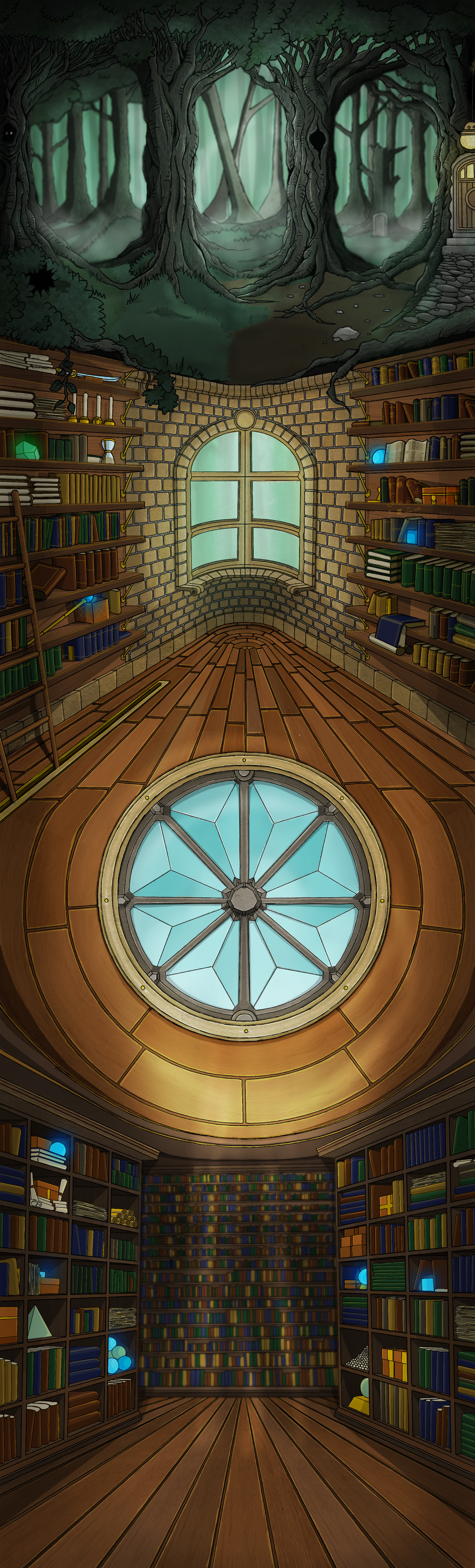Tutorial
Hive Fleet Zygop Termagant
Hi everyone,
Back at it with my Tyranids! This time I painted a Termagant in my custom Hive Fleet color scheme: Hive Fleet Zygop. It’s a scheme I came up with myself — eerie, organic, and a bit different from the usual Hive Fleets.
Hope this gives you some inspiration for your own bugs!
Happy painting!
Step 1
Prime the Model
Paint: Death Guard Green (Spray).
Start by priming the model with a spray of Death Guard Green. This color serves as the base for your Hive Fleet Zygop, giving you a solid foundation that will tie all the details together. Hold the spray can around 12 inches from the model and apply a light, even coat. Make sure to rotate the model for full coverage.
Tip: Spray in a well-ventilated area and allow the primer to dry fully before moving on to the next step, usually 30 minutes.
Step 2
Drybrush the Model
Paint: Ogryn Camo (Layer).
After the model is primed, drybrush it with Ogryn Camo. This will add some lighter highlights to the raised areas of the model and provide texture, especially on the armor plating and the more prominent details of the model. Work the drybrush gently, focusing on the higher areas of the model.
Tip: Use a large, soft brush for drybrushing. Tap off excess paint before applying to avoid overloading the model.
Step 3
Shade the Model
Paint: Athonian Camoshade (Shade).
Next, shade the entire model with Athonian Camoshade. This wash will settle into the recesses and add depth to the green base color. Be generous with the application, but make sure the wash doesn’t pool in flat areas.
Tip: Work in sections to ensure that the wash flows evenly into the crevices without pooling too much. Allow it to dry for about 30 minutes.
Step 4
Drybrush with Ogryn Camo and Nurgling Green
Paint: Ogryn Camo (Layer), Nurgling Green (Layer).
Drybrush the model again with Ogryn Camo, then follow up with a lighter drybrush of Nurgling Green. This will help highlight the skin and scales, giving them a more vibrant, layered effect.
Tip: Make sure the Nurgling Green drybrush is lighter than the Ogryn Camo to create a gradient effect on the model.
Step 5
Basecoat the Scales
Paint: Rhinox Hide (Base).
For the scales, basecoat them with Rhinox Hide. This dark, rich brown provides a great contrast against the green hues, helping to make the details of the scales stand out. Apply this carefully to avoid painting over the areas you’ve already drybrushed.
Tip: Take your time to get a smooth basecoat, and if necessary, apply a second layer for full coverage.
Step 6
Paint the Tongue and Resesses Between Scales
Paint: Corax White (Base).
Now, paint the tongue and the recessed areas between the scales with Corax White. The white base will help highlight these features and make them pop against the darker scales.
Tip: Use a fine brush for the tongue and recesses, ensuring you only paint the desired areas without overlapping onto the scales.
Step 7
Paint the Tongue, Resesses Between Scales, and Scales
Paint: Blood Angel Red (Contrast), Volupus Pink (Contrast), Black Templar (Contrast).
Use Blood Angel Red for the tongue, Volupus Pink for the recesses between the scales, and Black Templar for the scales themselves. The contrast paints will create rich, deep colors and shadow the recessed areas perfectly.
Tip: Apply the contrast paints carefully to prevent them from pooling in unwanted areas. Use a small brush for precision.
Step 8
Paint the Fleshborer
Paint: Ushabti Bone (Base).
For the Fleshborer, use Ushabti Bone to create the base color. This off-white tone will give the Fleshborer a more organic look, fitting with the Tyranid aesthetic.
Tip: Apply thin layers for an even basecoat without covering too much of the detail.
Step 9
Shade the Fleshborer
Paint: Aggaros Dunes (Contrast).
Apply Aggaros Dunes over the Fleshborer to shade and add depth. This contrast paint will settle into the recesses and highlight the texture of the weapon.
Tip: Make sure to let the shade dry completely before moving on to the next step to avoid smudging.
Step 10
Paint the Recesses of the Fleshborer
Paint: Corax White (Base).
Use Corax White to pick out the recesses on the Fleshborer, making them stand out against the darker shaded areas. This adds a level of contrast and makes the weapon’s details more prominent.
Tip: A steady hand and a fine brush are essential to avoid getting white paint on the surrounding areas.
Step 11
Shade with Striking Scorpion Green
Paint: Striking Scorpion Green (Shade).
Apply Striking Scorpion Green to areas where you want to intensify the contrast. This shade will darken certain parts and give a cool tone to the recesses, helping the model’s details pop.
Tip: Use this sparingly and focus on the deepest recesses to create more contrast.
Step 12
Paint Lines on the Scales
Paint: Rhinox Hide (Base).
Carefully paint lines across the scales with Rhinox Hide. These lines will help give the model a more organic, detailed look and create a sense of texture.
Tip: Keep the lines thin and controlled to maintain a sharp, clean look.
Step 13
Paint 50% of the Same Line on the Scales with Mournfang Brown
Paint: Mournfang Brown (Base).
Apply Mournfang Brown to about 50% of the lines you previously painted on the scales. This will create a gradient effect and add more depth to the scales.
Tip: Focus on the edges of the scales for a smooth transition between the two browns.
Step 14
Paint the End of Every Line with Steel Legion Drab
Paint: Steel Legion Drab (Layer).
Finish the lines on the scales by painting the very ends with Steel Legion Drab. This will highlight the edges and create a striking finish.
Tip: Use a fine brush and apply the paint lightly to the ends of the lines.
Step 15
Paint the Claws, Teeth, and Hooves – Base and First Highlight
Paint: Abaddon Black (Base), Corvus Black (Layer)
Start by basecoating the claws, teeth, and hooves with Abaddon Black to establish a deep, neutral base tone. Once that’s dry, apply a first highlight using Corvus Black. This slightly lighter black will begin to define the shape and edges of these features without breaking the dark feel.
Tip: Use the side of your brush when highlighting edges with Corvus Black to keep the transitions soft and natural.
Step 16
Build Up Highlights with Skavenblight Dinge and Stormvermin Fur
Paint: Skavenblight Dinge (Layer), Stormvermin Fur (Layer)
Next, refine the highlights by layering Skavenblight Dinge over the previously highlighted areas. Then, add a finer highlight with Stormvermin Fur to the more prominent edges. This creates a subtle gradient on the claws, teeth, and hooves, adding realism and depth.
Tip: Focus on raised ridges and tips for these highlights, using a controlled brush to build up definition without overpowering the base color.
Step 17
Final Highlight with Karak Stone
Paint: Karak Stone (Layer)
For the final touch, apply Karak Stone just to the very tips of the claws, teeth, and hooves. This pale beige contrast adds a sharp, almost worn effect, giving the impression of natural wear or keratin texture.
Tip: Use a fine detail brush and apply minimal amounts — this step should be subtle, serving as a final edge pop rather than a thick layer.
Step 18
Paint the Eyes
Paint: Averland Sunset (Base).
Basecoat the eyes with Averland Sunset. This bright yellow will create a striking focal point on the model’s face.
Tip: Use a fine brush to carefully paint around the eyes to maintain clean lines.
Step 19
Detail the Eyes
Paint: Yriel Yellow (Layer), Abaddon Black (Base).
Add a dot of Yriel Yellow in the center of each eye and finish with a tiny dot of Abaddon Black for the pupil. This gives the eyes a more realistic, menacing appearance.
Tip: Practice on a piece of paper or another model to improve precision when painting small details like eyes.
Step 20
Mark the Footprint of the Model
Tool: Picture of the model’s footprint.
Mark the footprint of the model to ensure it stands firmly on its base.
Tip: Take care to avoid excessive paint application in this step, keeping the footprint clean and simple.
Step 21
Glue Base Material
Paint: Rhinox Hide (Base).
Glue base material onto the base of the model and paint it with Rhinox Hide. This adds texture and helps blend the model seamlessly into its environment.
Tip: Apply the glue evenly for a smooth and natural look.
Step 22
Drybrush the Base Materials
Paint: Mournfang Brown (Base), Karak Stone (Base).
Drybrush the base materials with Mournfang Brown, then follow up with Karak Stone for a lighter effect. This will help highlight the texture and create a worn, natural look.
Tip: Use a soft brush and apply the drybrush lightly for a smooth transition of colors.
Step 23
Paint Details on the Base
Paint: Averland Sunset (Base), Leadbelcher (Base).
For added detail, paint small base elements with Averland Sunset and Leadbelcher. These colors will add contrast and realism to the base.
Tip: Work slowly and carefully to avoid accidental spills onto the surrounding terrain.
Step 24
Shade the Base Details
Paint: Agrax Earthshade (Shade).
Shade the base details with Agrax Earthshade to tie everything together and give the base a more weathered, grimy look.
Tip: Use a generous amount of shade but be mindful of pooling in flat areas.
Step 25
Glue Tufts on the Base
Material: Static Grass or Tufts.
Glue tufts of static grass or small tufts onto the base to add some extra life and realism.
Tip: Place the tufts in strategic areas around the model for a natural look.
Step 26
Highlight the Silver
Paint: Runefang Steel (Layer).
For the final touch, highlight the silver details (such as weapons) with Runefang Steel. This will make the silver elements shine.
Tip: Apply the highlight lightly, focusing on edges and raised areas to create a realistic metallic shine.
Step 27
Finished Model – Side View
Here you can see the completed model from one side.
Step 28
Finished Model – Other Side
Here you can see the completed model from the other side.